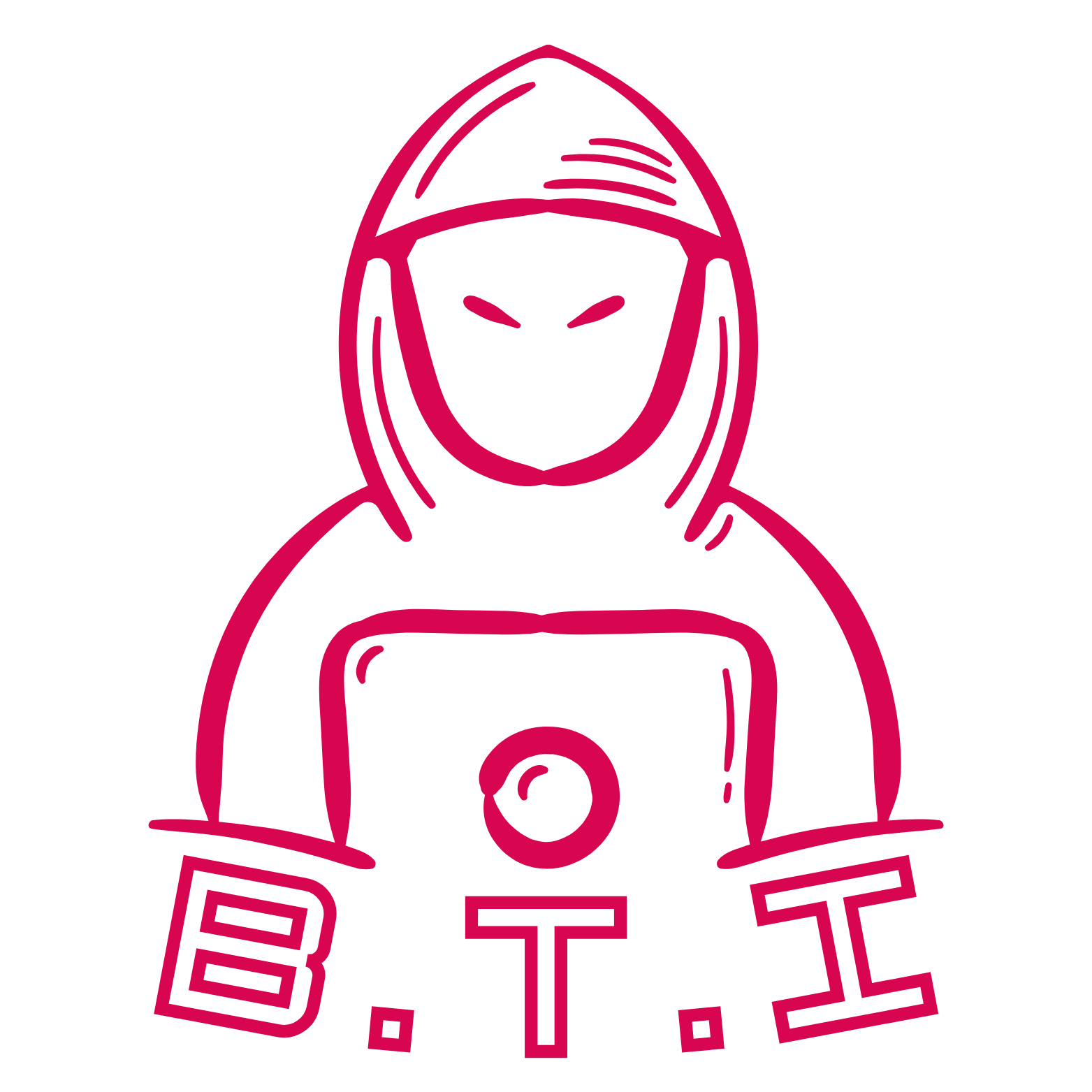10 Steps To Protect Your Own Personal Cyber Security
1. Use Stronger Passwords and Don’t Reuse Them – Use a mix of numbers, symbols, uppercase and lowercase letters for all of your passwords, and change them often. Also, don’t reuse passwords across different sites.
2. Keep Your Operating System and Software Up to Date – Installing operating system updates, browser patches, and other software updates is the best way to protect your digital security.
3. Enable Two-Factor Verification – Enable two-factor authentication whenever possible. This requires a second form of identification when logging into an account, such as a one-time code sent to your phone or email.
4. Install a Firewall – A firewall can help protect your computer from attacks by blocking certain activities, such as sharing files over a network.
5. Secure Your Wireless Network – Make sure your wireless network is secured with a strong password and always use WPA2 or WPA3 rather than WEP or WPA encryption.
6. Be Careful with Emails – Be vigilant about emails, especially those that contains links or attachments. Do not open any suspicious emails.
7. Be Careful with Social Media – Be sure to double-check links and other content before sharing on social media. Oftentimes scammers will set fake profiles or accounts to disguise malicious content.
8. Use Virtual Private Networks (VPNs) – For activities that require a high level of security, such as banking, it’s a good idea to use a Virtual Private Network (VPN). A VPN will encrypt your data and help protect it from hackers and identity thieves.
9. Backup Your Data – It is important to regularly back up your data in order to be able to recover it in the event of an attack or system crash.
10. Monitor Your Accounts – Keep a close eye on your financial and digital accounts, and look out for any suspicious activity. If you notice any, take the appropriate steps to take action immediately.