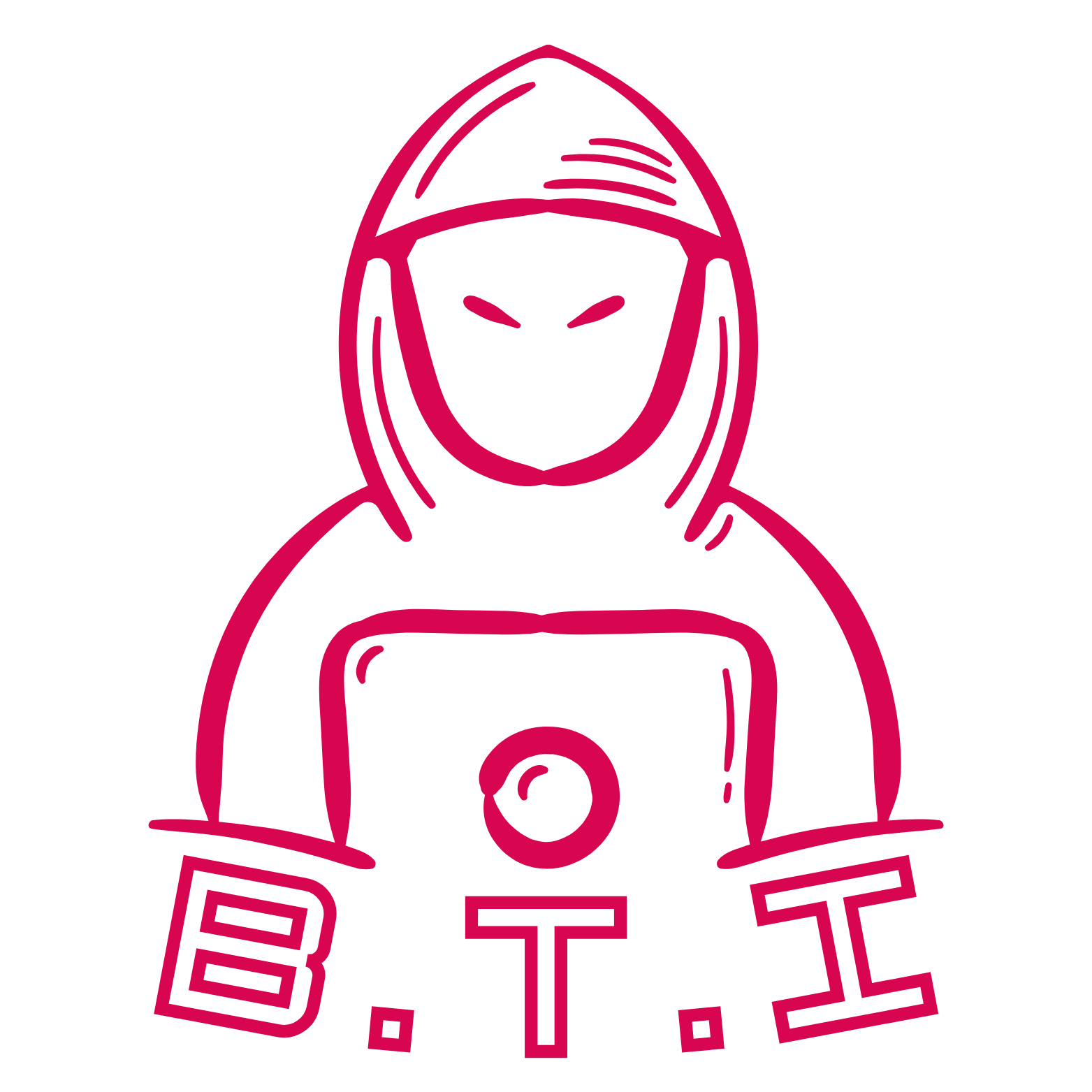Best Practices for Secure Session Management in Django
Introduction
In the realm of web development, user sessions are the gatekeepers to secure interactions. Django, a robust web framework, provides the tools to manage sessions effectively. This comprehensive guide navigates through the best practices for secure session management in Django, emphasizing preventive measures to thwart session hijacking and fixation.
Best Practices for Managing User Sessions Securely
- Use Django’s Built-in Session Framework:
- Session Middleware: Leverage Django’s built-in session middleware to manage user sessions seamlessly. This framework abstracts the underlying details, making it easier to implement and maintain secure session management.
- Configure Session Engine:
- Session Engine Settings: Customize the session engine settings in your Django project’s configuration. Define parameters like session timeout, cookie secure flags, and domain restrictions based on your application’s security requirements.
# settings.py SESSION_ENGINE = "django.contrib.sessions.backends.cache" SESSION_COOKIE_SECURE = True SESSION_COOKIE_HTTPONLY = True SESSION_EXPIRE_AT_BROWSER_CLOSE = True - Enable CSRF Protection:
- Cross-Site Request Forgery (CSRF) Tokens: Activate Django’s CSRF protection to mitigate CSRF attacks. Ensure that forms submitted within your application include valid CSRF tokens.
<!-- HTML Form with CSRF Token --> <form method="post"> {% csrf_token %} <!-- Form Fields --> </form> - Implement Session Timeout:
- Define Session Timeout: Set a reasonable session timeout to automatically expire inactive sessions. This reduces the window of opportunity for attackers attempting to hijack active sessions.
- Rotate Session IDs:
- Periodic Session ID Rotation: Implement periodic rotation of session IDs. This practice limits the impact of potential session hijacking attempts by invalidating old session identifiers.
- Use HTTPS Exclusively:
- Secure Communication: Restrict session management to HTTPS connections only. This prevents session data from being transmitted over unencrypted channels, safeguarding against man-in-the-middle attacks.
Preventing Session Hijacking and Fixation
- Secure Cookie Attributes:
- HttpOnly and Secure Flags: Set the HttpOnly and Secure flags for session cookies. This ensures that cookies are only accessible via HTTP and are transmitted securely over HTTPS.
# settings.py SESSION_COOKIE_SECURE = True SESSION_COOKIE_HTTPONLY = True - Regenerate Session IDs:
- On Authentication: Whenever a user authenticates, regenerate the session ID. This practice disrupts session fixation attempts by creating a new session identifier upon successful login.
- IP Address Binding:
- Session Binding to IP Address: Consider binding sessions to the user’s IP address. While this may not be suitable for all applications (especially those with users on dynamic IP addresses), it adds an additional layer of security by associating sessions with specific devices.
- User Agent Verification:
- User Agent Check: Include the user agent information in session validation. If a session request comes from a different user agent, treat it as a potential security threat.
- python
# settings.py SESSION_ENGINE = "django.contrib.sessions.backends.cache" SESSION_COOKIE_SECURE = True SESSION_COOKIE_HTTPONLY = True SESSION_COOKIE_AGE = 1209600 # 2 weeks in seconds SESSION_EXPIRE_AT_BROWSER_CLOSE = True
Conclusion
Secure session management is a linchpin in the defense against unauthorized access and data breaches. In Django, following best practices ensures that user sessions remain resilient against hijacking and fixation attempts. By configuring session engine settings, implementing timeout strategies, and securing session cookies, you fortify your application’s defenses.
Vigilance is key. Regularly review and update your session management practices to align with evolving security standards. With these best practices, Django developers can confidently navigate the web development landscape, knowing that their user sessions are guarded by a robust security framework.